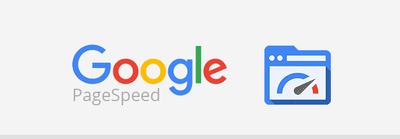
You are likely here because you put your website through Lucep’s Website Performance Checking tool, looked at your Google Insights PageSpeed Score, and the thought crossed your mind that the score (and your website) could use some improvement. Faster loading websites offer a better user experience, and even a small improvement in page loading speed will result in a dramatic increase in lead generation and conversion rates. A much-cited Akamai study notes that you can increase lead conversion rates by up to 7% with a 1-second improvement in page loading speed.
So what exactly is this Google Insights PageSpeed Score thing, and how will it help you make your website faster and better?
What is PageSpeed Insights?
PageSpeed Insights is part of Google’s arsenal of tools and information that they provide to webmasters, developers and anyone who needs it to improve their website and “Make the Web Faster.”
The tool will analyze your website and come up a PageSpeed Score (out of 100) for both desktop as well as mobile. A fast loading website with a high degree of usability will get a high score closer to 100, while the ones that are crawling along and loading at their own sweet pace will get a smaller score. Whatever the score you get, the tool also provides you a summary of issues that are slowing down your page rendering and loading, and suggestions on how to fix these problems.
The idea is to fix these issues one by one, and then check your PageSpeed Score. There are people who take pride in having fixed every single issue and earned a score of 100/100. It’s not just a vanity thing. Getting a PageSpeed Score of 100 (or close to it) indicates that you have a lightning fast website with wonderful usability. This will go a long way in reducing bounce rates, increasing pageviews, and improving all kinds of website and traffic metrics that will in turn increase lead generation and online sales.
How to Improve PageSpeed Score
Can you do it? We’ll show you how. First up, this is the full list of speed and usability aspects that are checked on your website by the PageSpeed Insights tool.
Speed Rules:
a. Avoid landing page redirects
b. Enable compression
c. Improve server response time
d. Leverage browser caching
e. Minify resources
f. Optimize images
g. Optimize CSS Delivery
h. Prioritize visible content
i. Remove render-blocking JavaScript
j. Use asynchronous scripts
Usability Rules:
1. Avoid plugins
2. Configure the viewport
3. Size content to viewport
4. Size tap targets appropriately
5. Use legible font sizes
For example, let’s take the first two in the speed list – redirects and compression. Landing page redirection is where your website takes the URL typed in or clicked on by the user, and takes the user’s browser through one or more redirects before actually rendering the page.
For example, if a mobile user types in example.com, your server may redirect the user to m.example.com/home, or to www.example.com and then to m.example.com. In the first case, it’s a multi-roundtrip HTTP request-response cycle that delays the page rendering. In the second instance, the mobile user will be suffering through a painfully slow webpage loading time.
The fix: Responsive website design that automatically renders pages based on the device used, without any need for redirects. In other words, switch to responsive website templates.
As for compression, you simply have to enable gzip compression for HTTP requests, so that the amount of data transferred through the network and downloaded is reduced, and it will therefore reduce page loading time, and make the rendering faster. So if you’re using WordPress, all you have to do is add a Gzip plugin.
There’s a fix like this for every single one of the speed and usability rules listed above. Once you get your score and the report listing the problems and suggested fixes, take it up one by one. Here’s the full set of rules and detailed explanations, provided to you by Google. These pages will show you how to improve your Google Insights PageSpeed Score, and maybe even score a 100. Ok, maybe 93-95.
For other ways you can improve your website check out these articles
What is your Alexa reach and how do you widen it
How to improve your Alexa ranking and website traffic
How to optimize website images
For the record, Google.com’s PageSpeed Score for Desktop is 90, and it’s 79 for Mobile. Lucep.com’s PageSpeed Score for Desktop is 87, and it’s 69 for Mobile. If you implement the suggested fixes for your website and get to this kind of score, it should be good enough that you will see an immediate and significant change in page loading speed and usability.


