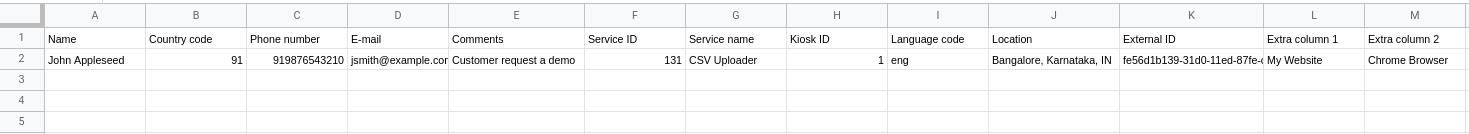| A |
Name |
 |
Full name of prospect. |
| B |
Country code |
 |
e.g. 91 for India |
| C |
Phone number |
 |
With the international prefix. Exclude spaces and other characters (e.g. +91123456789) |
| D |
E-Mail |
|
e.g. jsmith@example.com |
| E |
Comments |
|
Additional field containing information submitted by the prospect. |
| F |
Service ID |
 |
Each service provided by your organization is assigned a Service ID by Lucep. This ID
determines which group of people in the organization receive the lead/notification. |
| G |
Service Name |
|
This is the service requested by the prospect, out of a list of services displayed. We
recommend a customer-friendly name which the prospect will recognize. |
| H |
Kiosk ID |
|
If provided, this value sets the kiosk from where the lead has been raised. If left blank,
the default value used is 1. |
| I |
Language Code |
|
3 characters in lowercase string in ISO 639-2 Code. If left blank, the default value used is
'eng' for English. |
| J |
Location |
|
City, State, Country where the lead is created from. |
| K |
External ID |
|
CRM Lead ID |